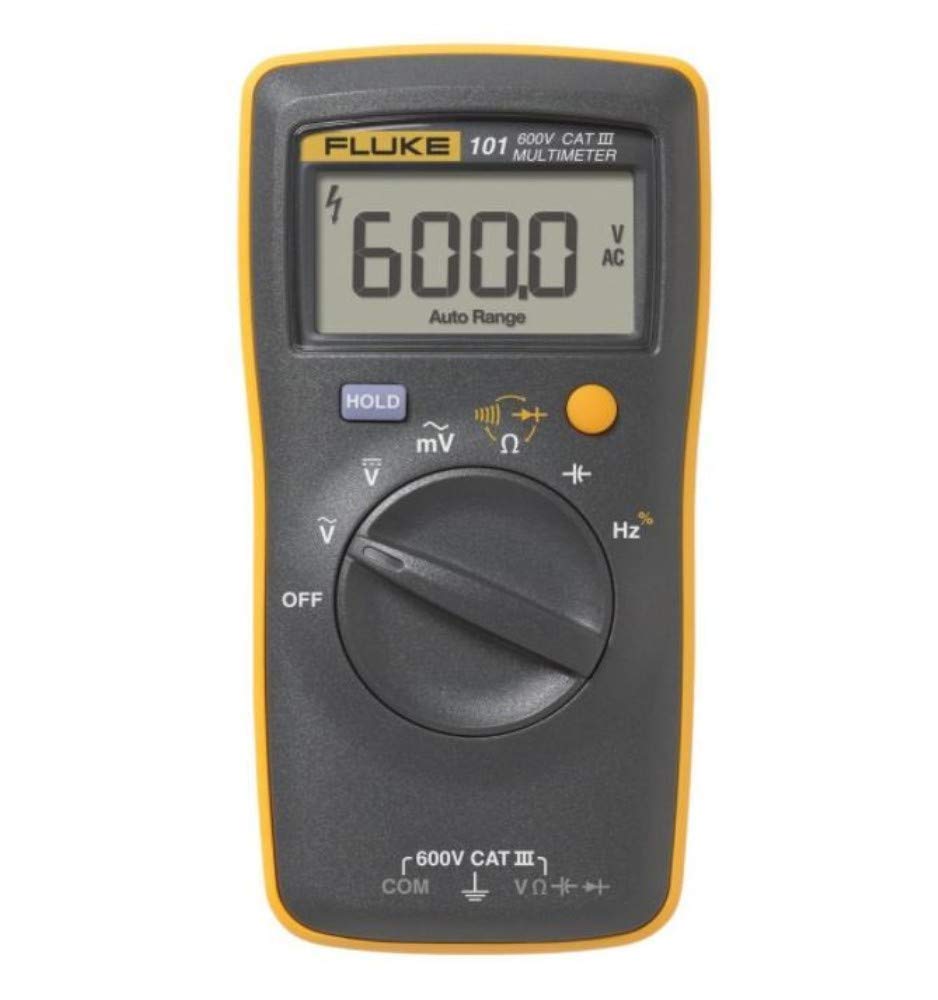10 Must-Have AI Apps on iOS Right Now
10 Best AI Applications on iOS You Should Try in 2025 Artificial intelligence isn’t just a buzzword anymore—it’s shaping the way we use our smartphones daily. If you’re an iPhone user, AI-powered apps can seriously upgrade how you work, learn, and stay entertained. From productivity tools to creative companions, here are the 10 best AI … Read more